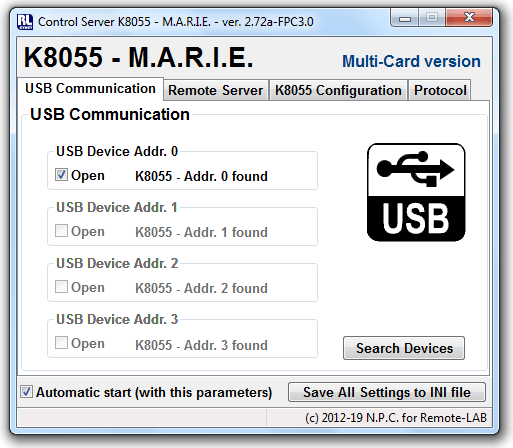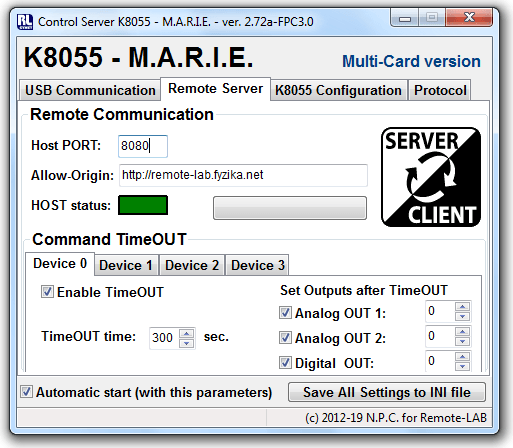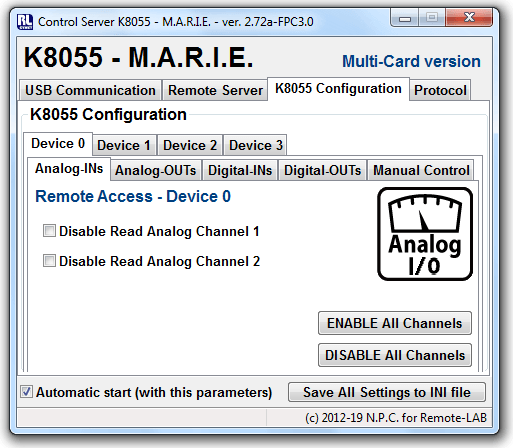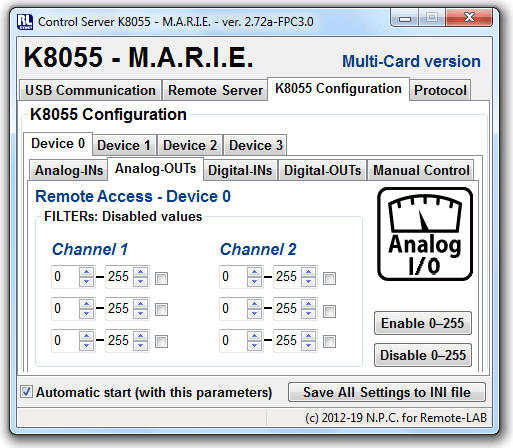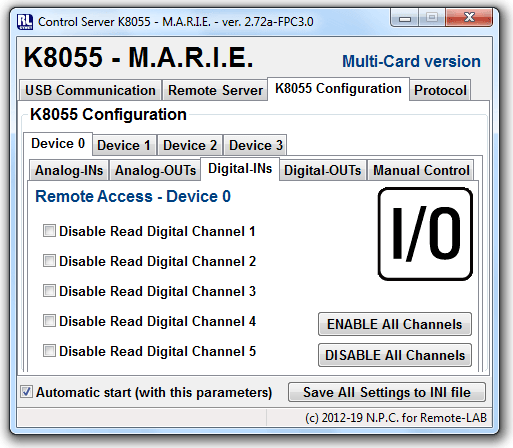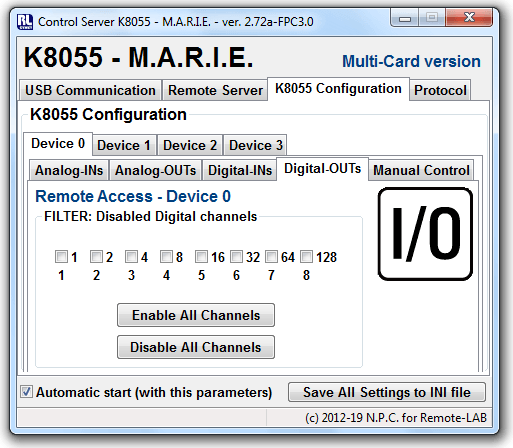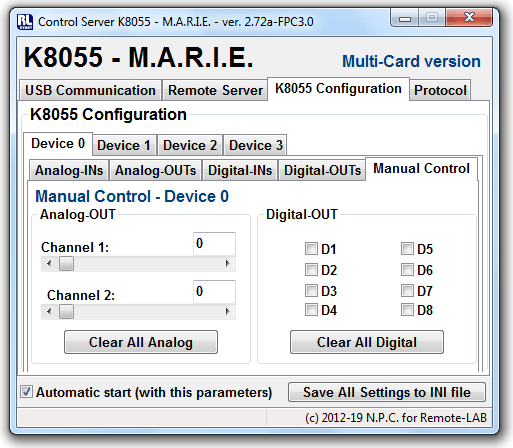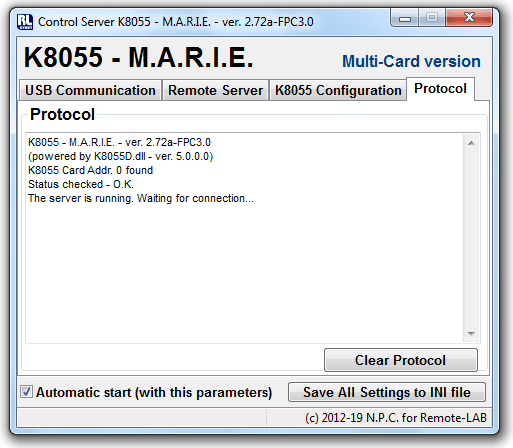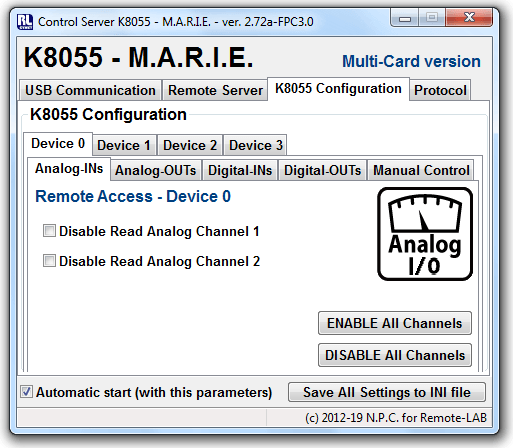
Figure 3 – choice A-IN on the
card K8055 Configuration
Item: A-OUT (analog output)
For each analog output channel can be applied to one of the three filters. Each filter can be set to an interval of values (from 0 to 255), which will be set to output. Eg. Threatens to damage experiment connected to an analog output voltage greater than the value 155, set the filter values 155-255. Any value greater than 154 will be sent to the card. Thanks to three filters can be enabled and disabled values different settings (eg 0-50 and also allowed 130-240, etc.)
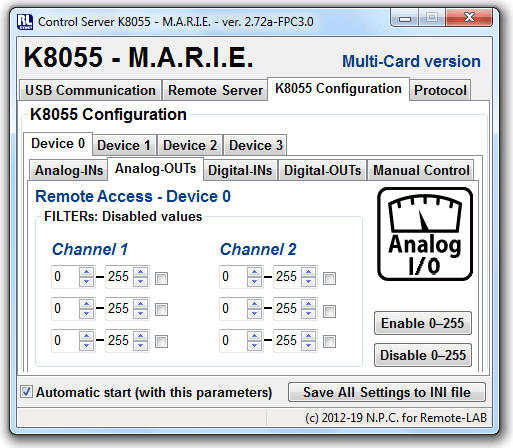
Figure 4 – choice A-OUT on the card K8055 Configuration
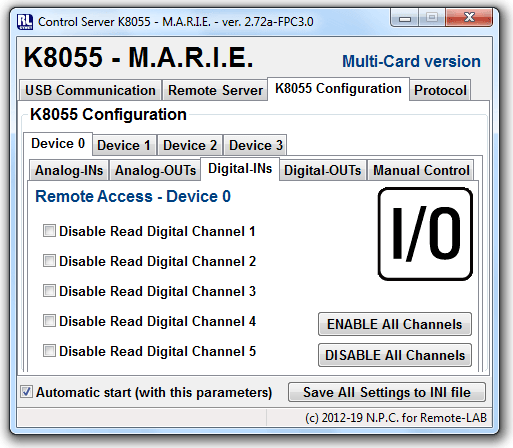
Figure 5 – choice D-IN on the card K8055 Configuration
Item: D-OUT (digital output)
Similarly, the analog outputs to digital output can be applied to the output filters. On this tab, you can set up to eight intervals forbidden values. This again allows you to limit the output values sent to the output boards K8055, which may arise error or intent to control the website.
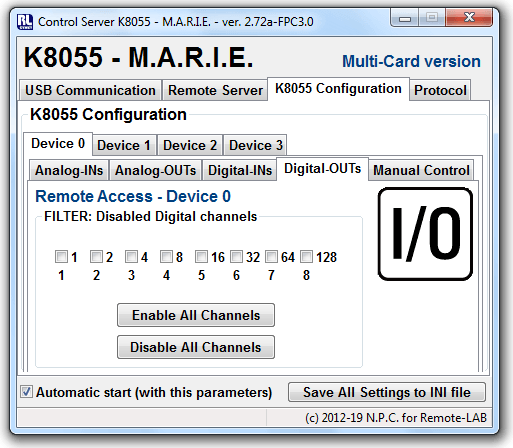
Figure 6 – choice D-OUT on the card K8055 Configuration
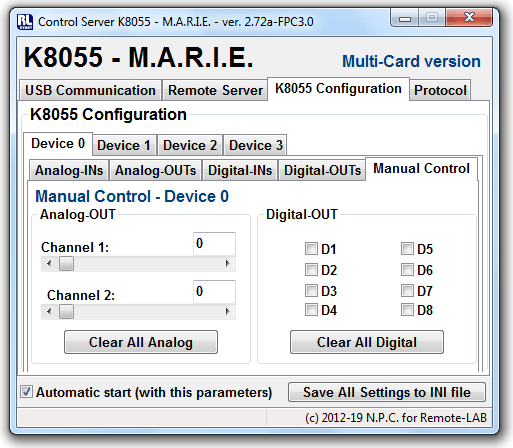
Figure 7 – Card Manual Output Control